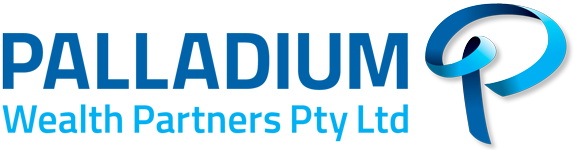Estate planning and your digital footprint
- Posted by Palladium Wealth Partners
- On December 6, 2017
- 0 Comments
Historically, a discussion on estate planning would normally focus on a will.
The aim of a will is to appropriately distribute your assets upon your passing, and can include assets such as:
1. Personal belongings
2. Your investments
3. And, superannuation death benefits if the estate is the nominated beneficiary.
Cyber assets
With the growing rate in which we are finding ourselves interacting with digital technology, especially online, it may be time to also consider the inclusion of your online ‘digital footprint’ or ‘cyber assets’ in your will.
A prime example of just how prolific our cyber assets have become, as well as their integration into our daily lives, can be demonstrated by recent statistics highlighting the number of active users in several of the most well-known social media platforms. For example, in the month of October alone, there were roughly:
- 15 million Australians actively using Facebook and YouTube (2 billion and 1.5 billion globally)
- 9 million Australians actively using Instagram (700 million globally)
- 4.2 million Australians actively using LinkedIn (106 million globally)
- 3 million Australians actively using Twitter (328 million globally).
However, it’s important to note that your cyber assets extend further than just your social media accounts, they can also encompass:
- Email accounts (e.g. Google, Yahoo and Hotmail)
- Online paid memberships (e.g. Spotify, Netflix and Stan)
- Online money transfer accounts (e.g. PayPal and cryptocurrency accounts)
- Online businesses (e.g. eBay, Amazon and monetised YouTube accounts)
- Stored data (e.g. photos, music and videos) in cloud-based file sharing/storage facilities (e.g. Dropbox, Apple iCloud and Google Drive).
So why bother including these cyber assets in your will? One reason is that, if they are not included, your executor could overlook them, due to either an inability to access them or simply being unaware of their existence in the first place – and, when considering inaccessible or unknown cyber assets that hold a monetary value, this can cause potential implications, such as an inappropriate:
- Assessment of assets and liabilities when filing your last tax return, and
- Distribution of assets to beneficiaries.
Examples of cyber assets that could hold a monetary value can include a PayPal account with a residual balance, an iTunes account that holds your music library or credits, or a monetised YouTube account. Furthermore, when considering online paid memberships and some cloud-based filing sharing/storage facilities, just like your utilities providers, your executor will need to notify these service providers of your passing so that services can be terminated where applicable.
In addition to cyber assets that hold monetary value, there can also be cyber assets that may hold sentimental value to your loved ones. For example, photos and videos in social media accounts and cloud-based file sharing/storage facilities. Consequently, the inclusion of these cyber assets may benefit your loved ones during the grieving process, and afterwards, by allowing them to access photos and videos that may not be otherwise stored anywhere else.
However, when including cyber assets in your will, it’s important to understand that each cyber asset will be subject to the underlying service provider’s terms of service regarding account access upon your passing, which may limit your executor’s legal authority to manage that cyber asset.
In light of the above, several service providers have developed varying protocols. Please see below for a brief overview of two major service provider’s protocols that can be followed either by you (prior to your passing) or others (upon your passing):
Service Providers
Facebook
This service provider has developed the following protocols:
Prior to passing away – actions you can take
- Nominate a legacy contact. This is a Facebook friend who you choose to manage your account upon your passing. In this instance, your account will change to a ‘memorialised account’, and will have the word ‘Remembering’ next to your name. Your legacy contact will be able to do things like write a pinned post on your timeline (e.g. a final message on your behalf), respond to new friend requests, update your profile picture (and, cover photo), download a copy of what you have shared on Facebook and request the removal of your account. However, your legacy contact won’t be able to do things like log into your account, remove/change past posts and photos, read your messages or remove any existing friends (or make new friend requests).
- Request account deletion. If you do not want to nominate a legacy contact, you can instead choose to have your account deleted upon your passing. In this instance, an immediate family member or your legal representative (e.g. executor) can notify Facebook of your passing, provide the relevant documentation (e.g. death certificate) and request for your account to be deleted.
Upon your passing – actions others can take
- Request to have your account memorialised. In this instance, a friend, family member or your legal representative (e.g. executor) can notify Facebook online of the date of your passing, attaching a link to your obituary or providing the relevant documentation (e.g. death certificate), to request for your account to be memorialised. However, if you did not nominate a legacy contact prior to your passing, the account will not be able to be actively modified or cared for as per above.
- Request account deletion. In this instance, only a verified immediate family member or your legal representative (e.g. executor) can notify Facebook of your passing, provide the relevant documentation (e.g. death certificate) and request for your account to be deleted.
Google
This service provider has developed the following protocols:
Prior to passing away – actions you can take
- Assign a trusted contact. This allows your trusted contact to download some of your account content, but not given login capacity, in the event your account is left unattended for an amount of time you have specified (e.g. 3, 6, 12 or 18 months). You can nominate what content you would like to give them authority to download, such as YouTube, Google Maps, Gmail, Google Drive and Bookmarks. The trusted contact will receive notification from Google after the specified time has lapsed and provided with details regarding your wishes that pertain to your content.
- Request account deletion. If you do not want to assign a trusted contact, you can instead choose to have your account deleted in the event it’s left unattended for an amount of time you have specified (e.g. 3, 6, 12 or 18 months).
Upon your passing – actions others can take
- Request to download some of your account content. In this instance, immediate family members or your legal representative (e.g. executor) can notify Google of your passing, provide the death certificate and request a US court order to download certain account content. Again, they will not be given login capacity.
- Request account deletion. In this instance, immediate family members or your legal representative (e.g. executor) can notify Google of your passing, provide the death certificate and request your account to be deleted.
Moving forward
At the end of the day, life-changing events can happen when we least expect them, subsequently it’s important to be appropriately prepared when it comes to your personal affairs.
As such, with the growing rate in which we are finding ourselves interacting with digital technology, especially online, it may be time to also consider the inclusion of your ‘cyber assets’ in your will – and, perhaps in other estate planning areas, such as powers of attorney, in the event that you were to lose your decision making capacity.
A starting point may be writing down a list of all of your cyber assets (and, a brief overview of the contents contained within each), followed by what you would like to happen to each of them in the event of your passing, or loss of your decision making capacity. Then researching, the protocols that have been put in place by the relevant service providers to handle such situations.
We hope you have enjoyed this article. Given the focus on cyber assets, something you may also be interested in reading is helpful tips on keeping your personal information safe. Please read our article, “Data security 101: Protecting your personal information”.